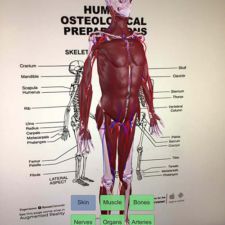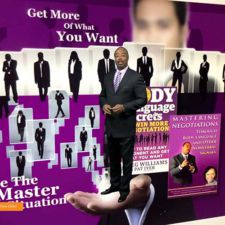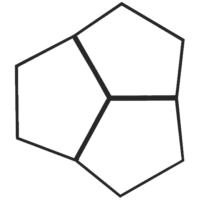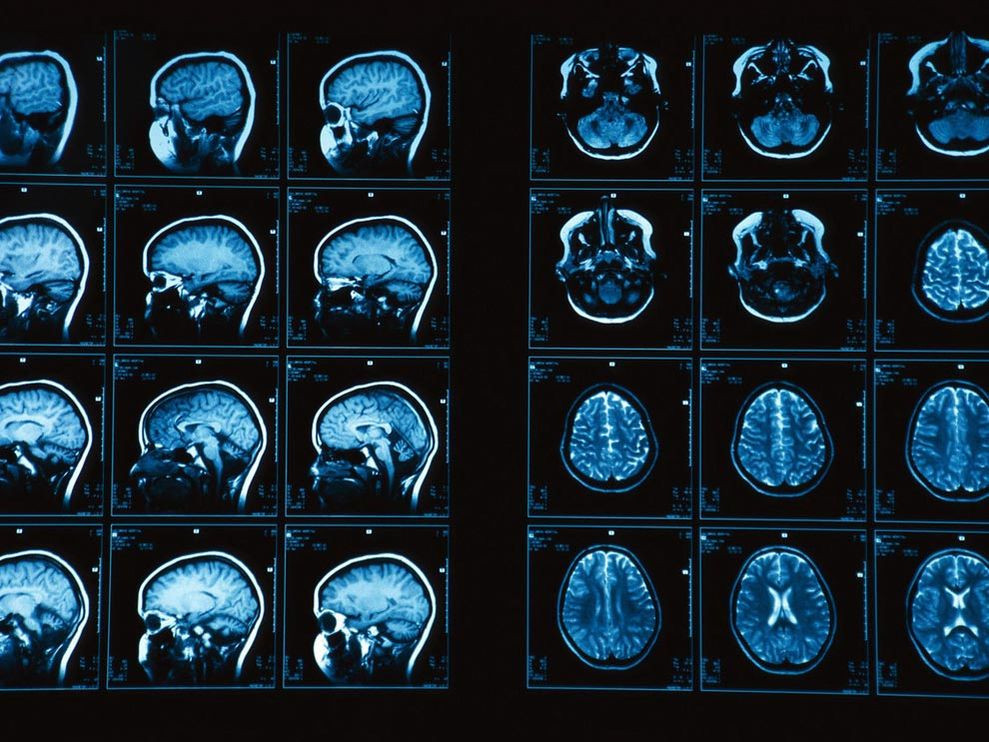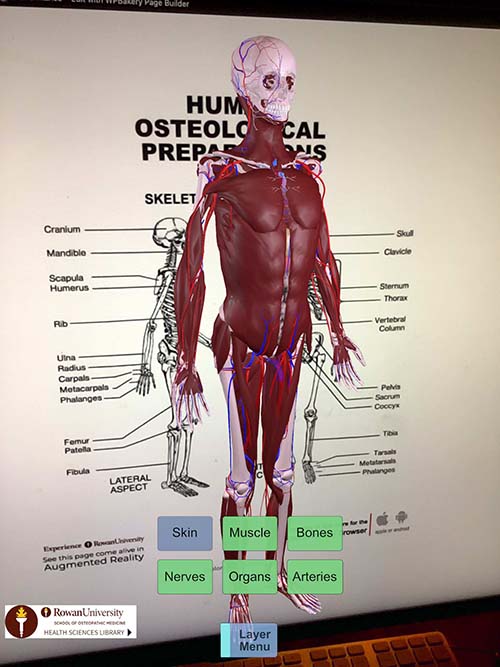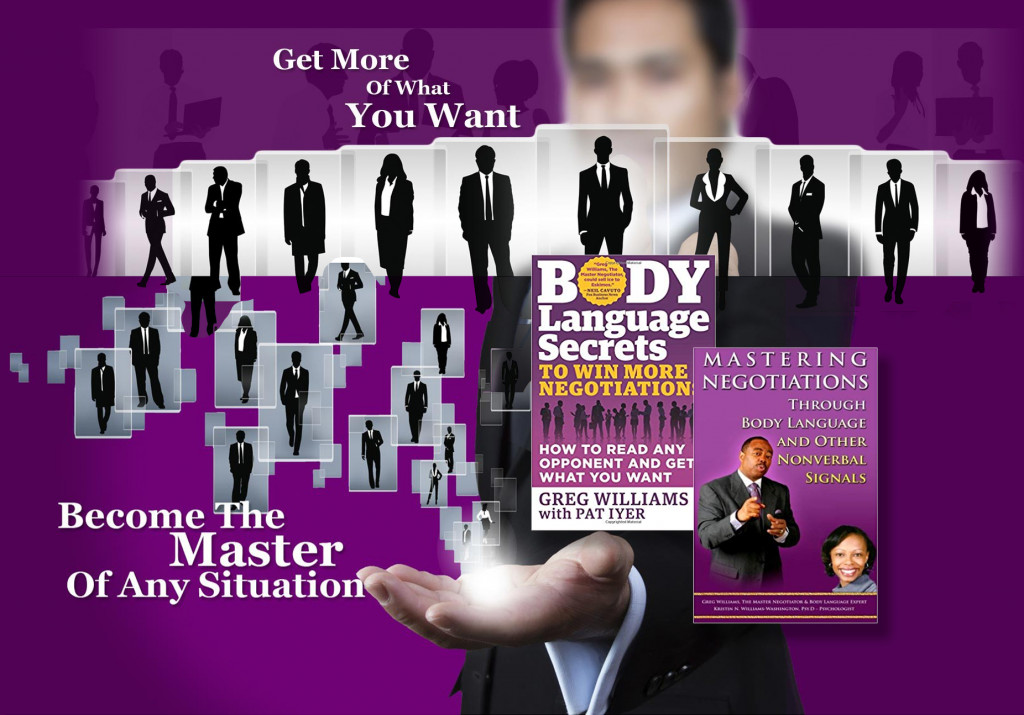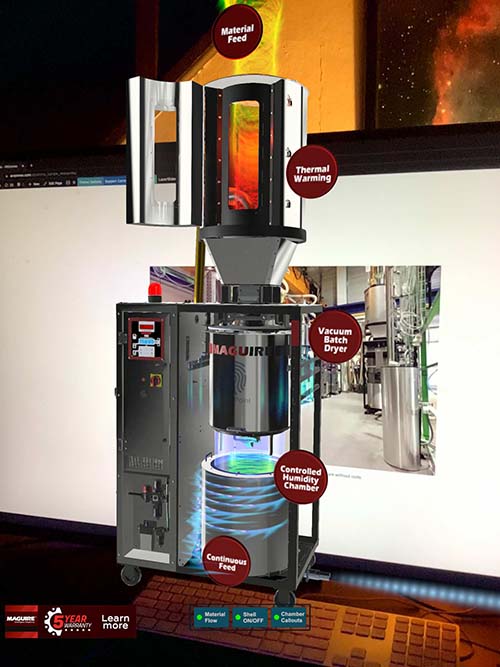Tap an image below to view.
Reality Browser will open in Ground Plane and begin to recognize your floor or table top. A grid will display.
Move your device to position the grid and tap to place the experience.
Tap reset (upper left) to quickly place in a different position.
Open Reality Browser and scan a target image below.
Transparent Video-AR
We provide an Adobe After Effect template to help automate the creation of production quality, transparent video ready to upload to ARConnex.
Reality Browser Ground Plane Recognition
Audiences can scan and view on the image or switch to GroundPlane to place the experience into their environment. Placed experience begin at the size they were created at however audiences can control the size of the display from 20% to 1000% of its original size. This brings the ability to deliver immersive AR experiences that viewers can explored and navigate within. Museum exhibits, trade exhibits, architectural visualizations, 360 degree real-estate tours are just few examples of the power of immersive AR.
Code-Less Interactive Animation
Interactive touch controlled animations, custom menus, and material flow animations using Unity Software without code. Interactive animations provides the ability to make complex machinery function, leading to better instructional understanding of both operations and benefits.