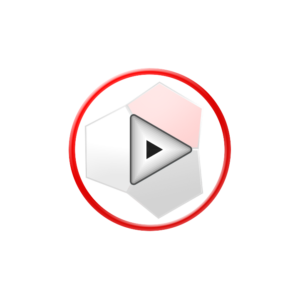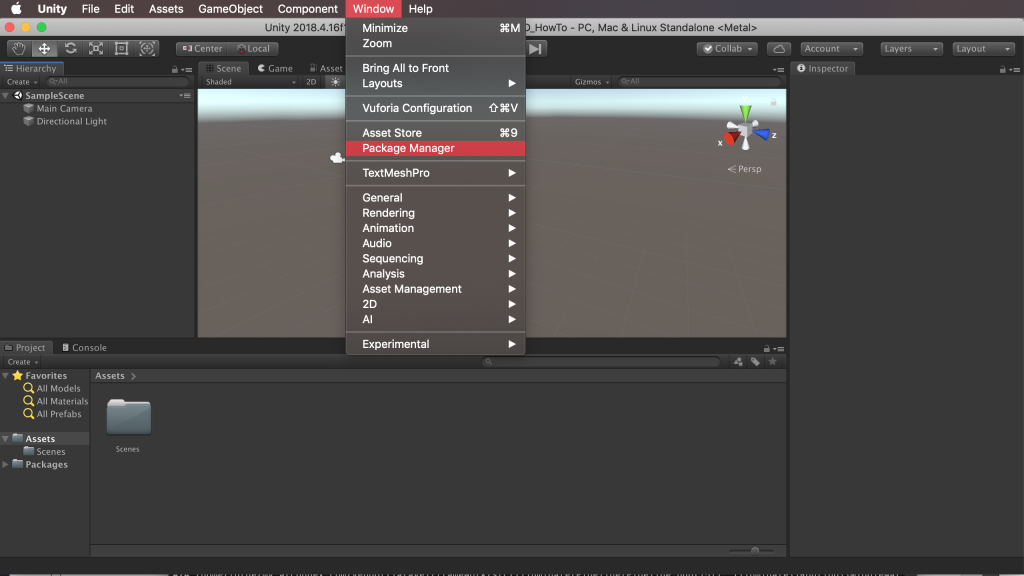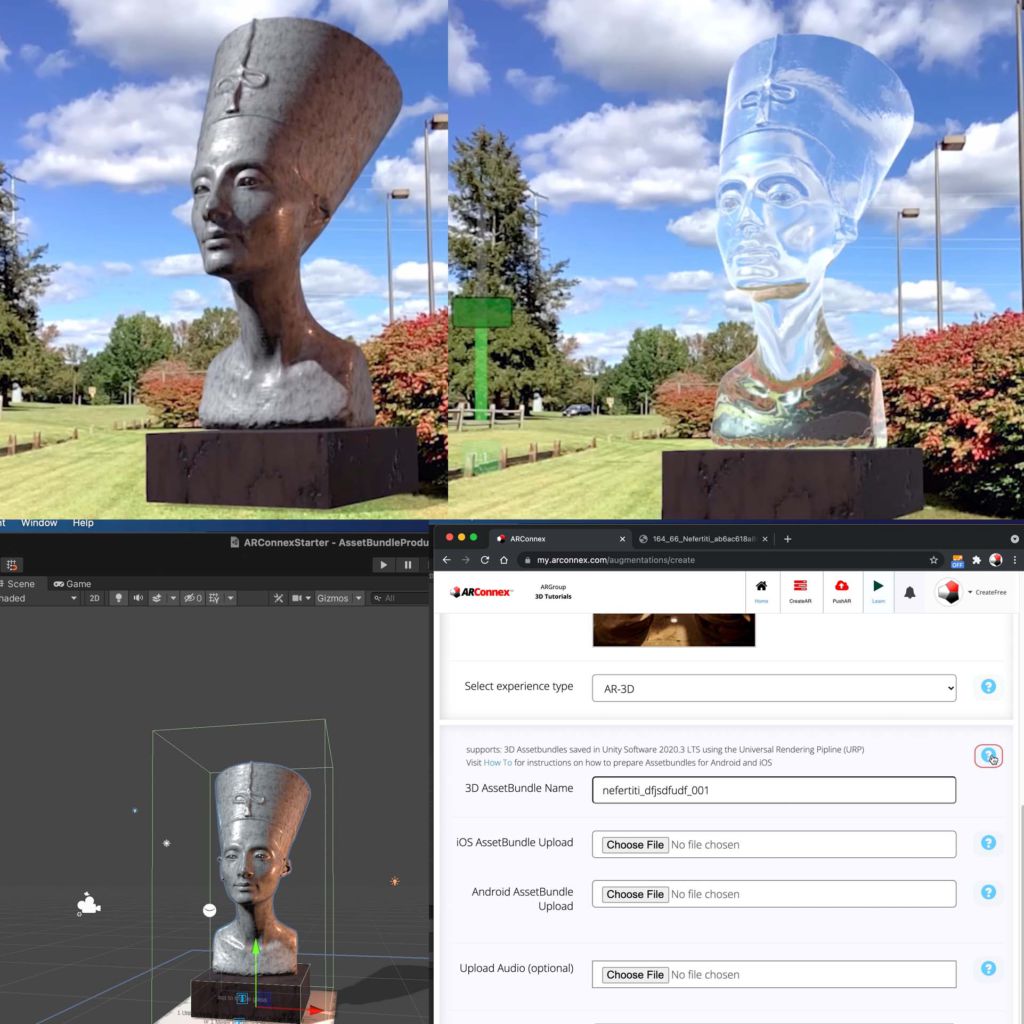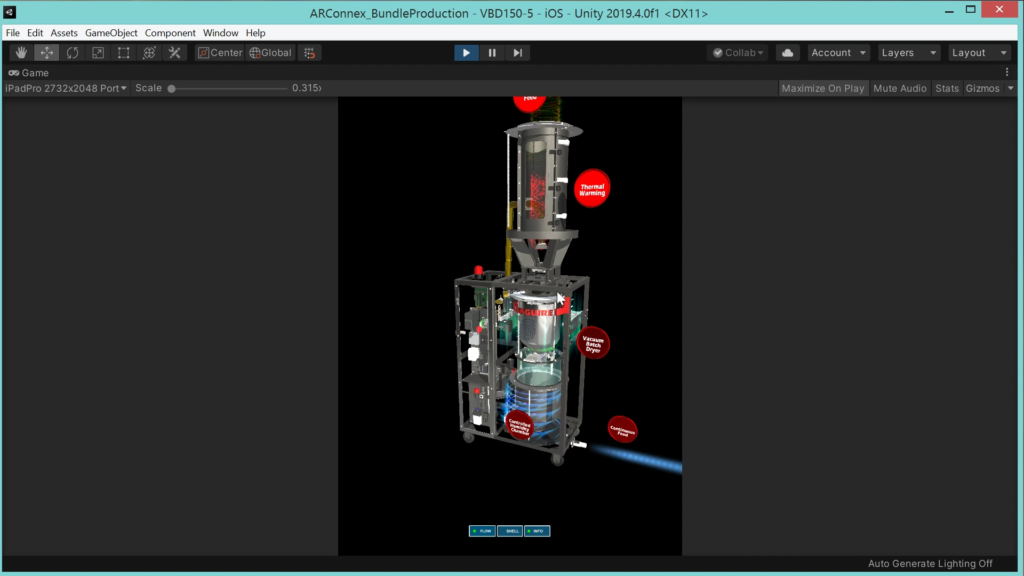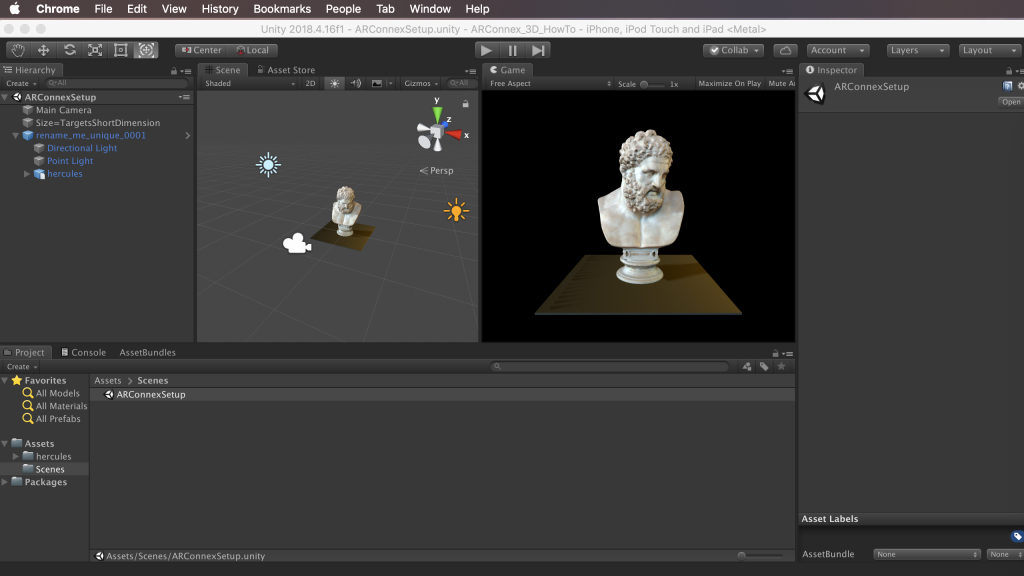Interactive 3D augmented reality without code
AR-3D experience upload: Supports AssetBundles saved in Unity Software 2020.3 for the Universal Render Pipeline.
Make just about anything interactive.
More Interactive animation tutorials
More: AR Templates, Shaders and Helper tutorials.
A quick overview of our drag n drop helper components included in the downloadable ARConnex Starter package used to extending the interactive capabilities of your augmented Reality experiences.
00:00-00:35 Intro
00:36-01:00 Game Play Captured in Reality Browser
01:01-01:27 Component – “Make Child Of The ARCamera”
01:28-01:50 Component – “Instance Prefab”
01:51-03:20 Component – “Destroy Object At Distance”
03:20-04:07 Component – “Timer Score”
04:07-05:00 Component – “OnDynamicTriggerEvent”
05:01-05:29 Game Play Recap
Prefab package -zip basketballshooter.unitypackage
https://bit.ly/3EXMog7
Code-Less Interactive
Supported capabilities built-in to Unity Software that require no code.
Interactive Animations
Shader Graph
3D and 2D import formats
Multiple 3D models
2D and 3D Animations
Event Triggers for interactive control
Custom User Interface Buttons
Prefab AssetBundles
Code-Less ARConnex Helpers
We also extend, supply and supports an array of ARConnex drag n’ drop AR helper tools to enhance your experiences.
Use any 3D creation tools and export
Import models/textures/animation/audio
Get creative w/drag n’ drop interactive controls
Save
Upload
experience!
• Unity example scene
• reference objects for real-world scale
• AR Portal & Shadow Materials
• 15 AR helper components
New to Unity Software? We have you covered.
Unity Editor Overview
visual fidelity
extensive capabilities
graphics optimization
ease